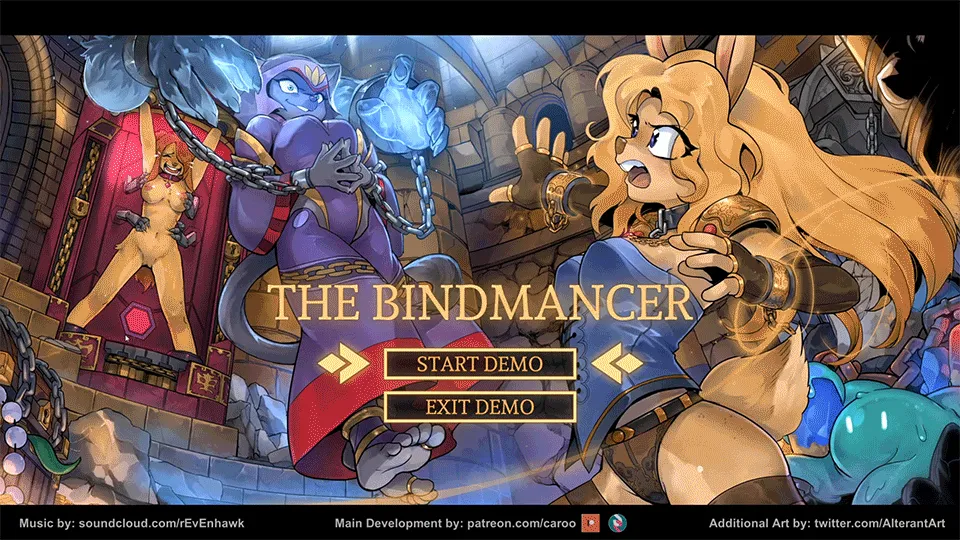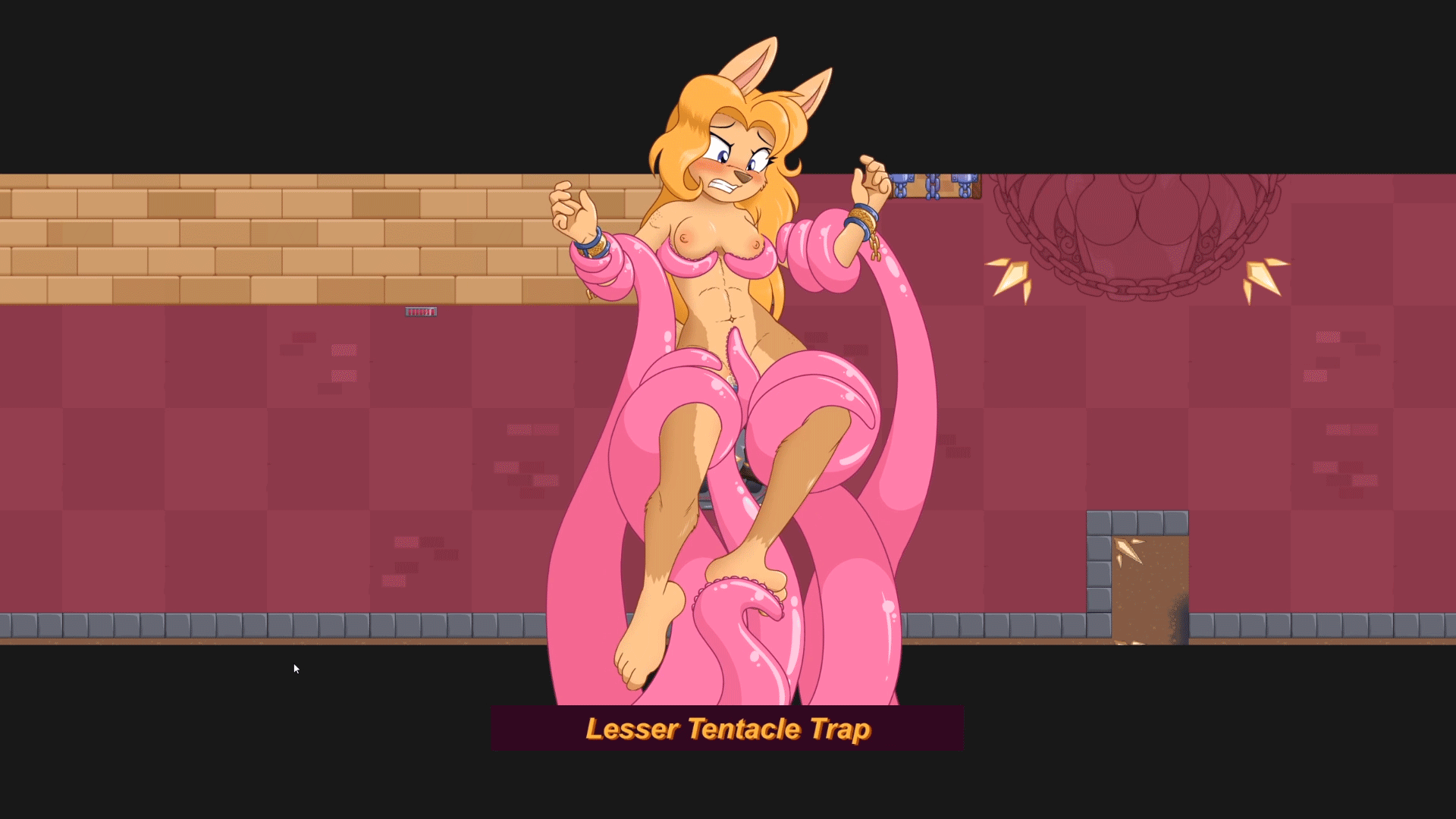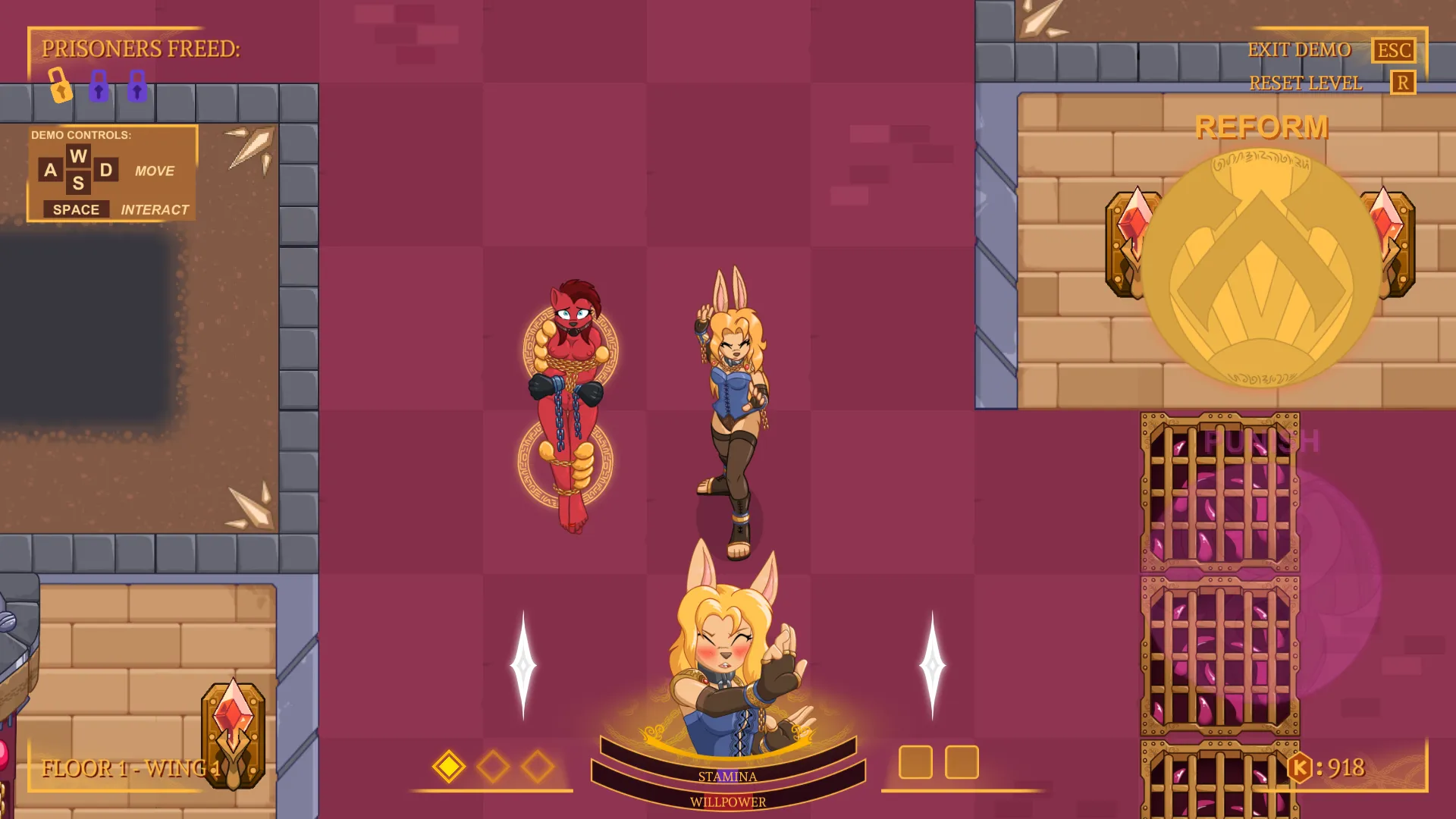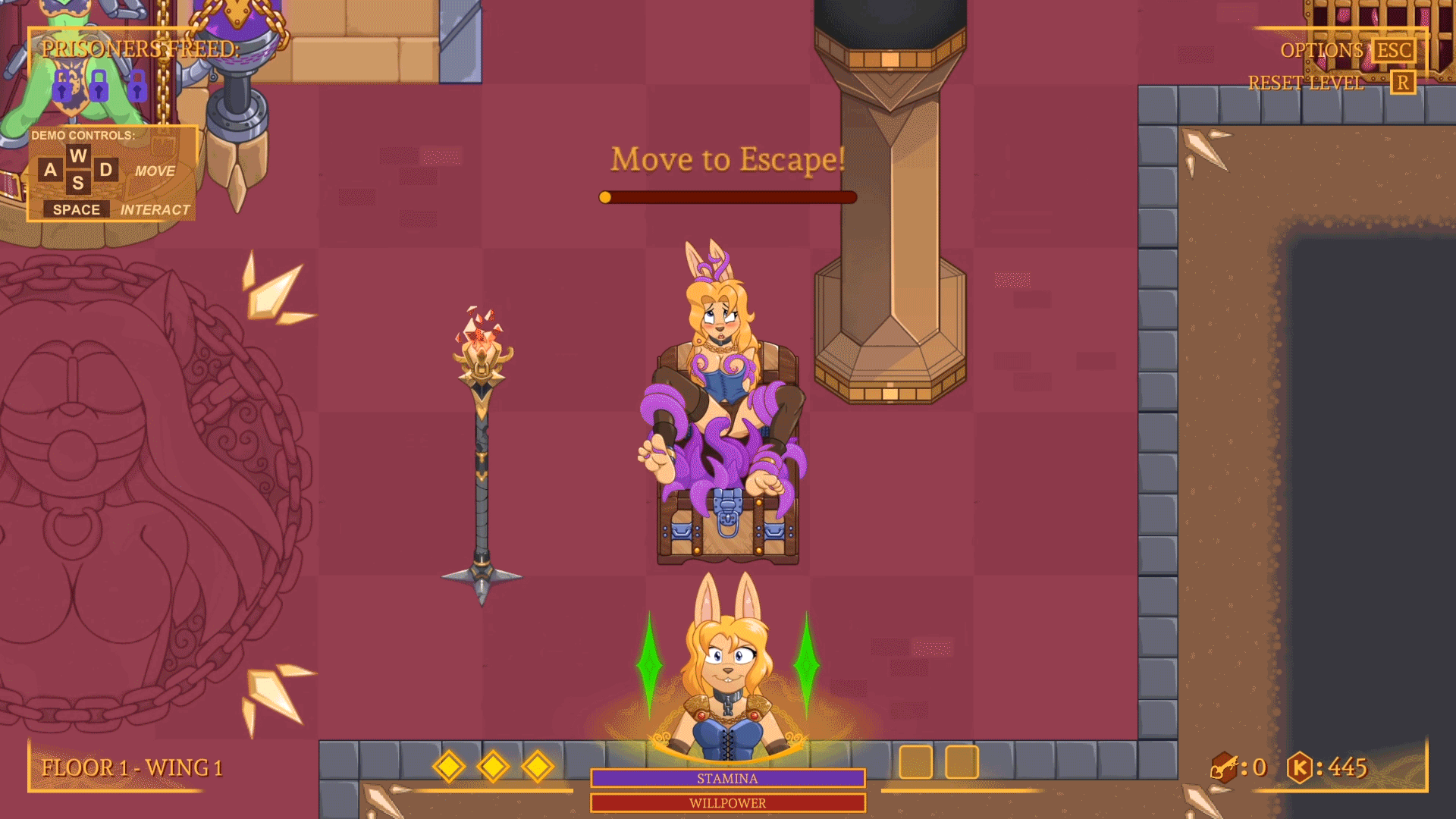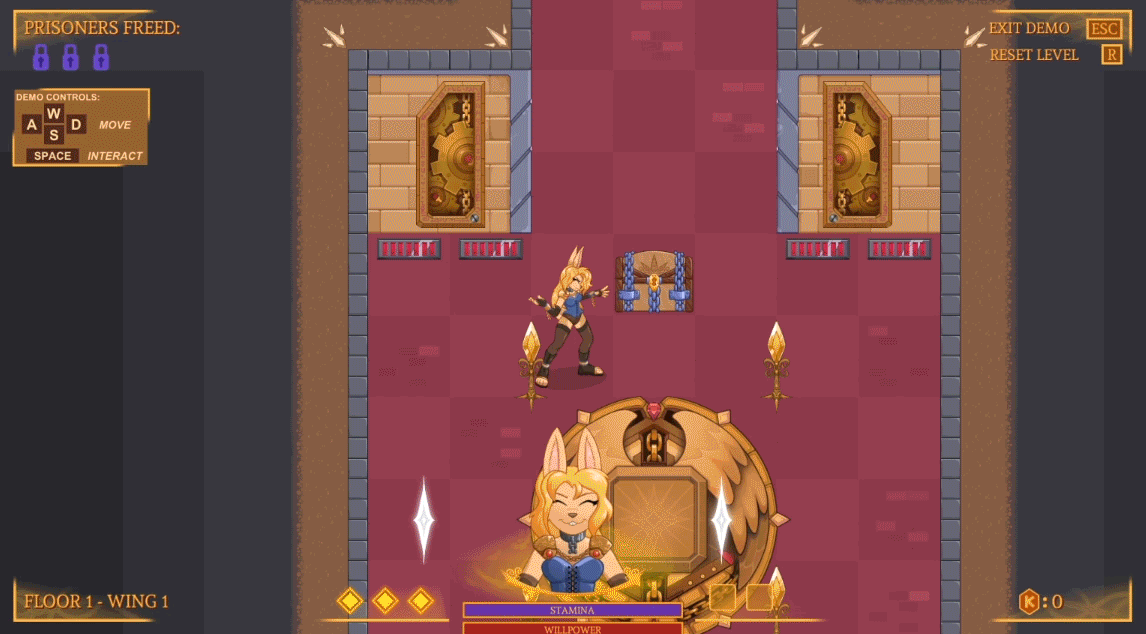Overview:
The Bindmancer:
you play as a hero who enters into a ever shifting dungeon of delights in order to save heroes who fell to the traps and dangers that lurk within!
Thread Updated: 2024-09-29
Release Date: 2024-06-14
Developer: Caroo Patreon – Subscribestar – Steam
Censored: No
Version: Build 2024-06-14
OS: Windows
Language: English
Other Games: Pearl Polishing – Princess Moon – Ticklish Tessa
Genre:
Installation:
Changelog:
- This update adds a proper and dedicated loading screen, removing the instances of a few seconds of black-screen hang-time.
- Lots of bug fixing for in-dungeon play.
- All the UI screens now show off the mouse cursor. So if you don’t want to use keyboard or find the navigation via keyboard confusing, the mouse option is fully available!
April 13th
This update improves a number of aspects of the new Camp feature set. It includes:
- UI navigation in general for the Camp features is more clear and clean. Mostly focused in the Outfitting screen.
- The “Return to Camp” Key now has a unique graphic that’s been placed in all relevant UI and Pickups.
- Getting a game over will now only remove the resources collected from exploring that floor. Although you will lose any items spent on the floor you previously had.
- Returning to Camp without a key will now only cost you 30% of your expedition recourses collected.
- End of level screen now makes it more clear that the resources being collected are from that expedition into the tower.
- Resources that make it to the Camp are now classed as “Stored” and safe from being deducted from any “returning to camp” penalties.
- Fixed a bug where a level tile was spawning that locked you out of accessing it.
- This update also includes Materials being able to be found in treasure chests. There’s about a 1/3 chance of a chest containing materials instead of treasure.
March 30th:
This massive update contains a number of large game-flow and gameplay changes revolving around the introduction of a home base Camp Feature:
The Camp feature can be accessed between exploring the Tower floors and you can use the camp to buy items and upgrade your skills and even the camp itself.
Feature list includes:
A home base camp where you can:
View the gallery
Purchase Items
Upgrade the Bindmancers Clothing
Upgrade the Camp.
Recover your willpower back to full.
In addition to the camp, each level now has a end of level stats screen where performance for the player is displayed before they choose what to do next.
The resources called materials and essence has also been added to the game. Collect these to spend them at the Camp.
The EXP and level-up system has been replaced, as upgrading the Bindmancer is now more focused around collecting essence around the dungeon.
Also: A more clear notice has been placed on the title screen to give players the option to erase their save data if the demo mode doesn’t unlock.
Artwork for the Camp is currently placeholder and very temporary. So please bear with the art quality as better assets are commissioned and worked on.
Game Difficulty:
While the enemies in the game haven’t gotten more difficult it should be known as getting potions to replenish health back (Willpower) are now very, very rare. And damage persists between floors.
Purchase potions at the item shop and use the number 1-3 keys to replenish your Willpower when low.
January 5th:
Remade the tile generation logic when the level creates a randomized dungeon layout. Levels should now have more tile variety to them.
Added 10 new tiles to the tile library. Making for a total of 40 tiles.
December 22nd:
This update contains a reworking of all the UI screens to make them all keyboard (And maybe gamepad) friendly.
All UI screens should now be navigable with only the keyboard.
(Note: However, if you do click off a button with the mouse while the mouse is visible then you’ll need to click a button to get back onto using keyboard controls)
In addition there’s some UI improvements as well, most to do with interacting with objects in the game and declaring what you need to press to interact.
September 22nd:
This update addresses a number of bug fixes and small quality of live improvements including:
- Adding more animated expressions to the boss monster to be more reactive to hitting the player and getting hit.
- Tweaked boss animations.
- A new button in the options menu that will return the player to the title screen. Progress will not be saved if you’re in the middle of a level.
- A new button prompt on the game over screen that will remove the UI and let you enjoy the animation full screen.
- Various bug fixes for gameplay.
- Prisoners that need to exchange a cultist should no longer be bugged to not be freeable once requirements are met.
- If the level exit can’t be spawned in the main dungeon area, an exit teleport key will spawn near the level start which will allow the player access to the exit teleporter once they’ve completed the level objective.
2023-05-12v2
N/A
v2021-12-10
Low Willpower Warning: The music, camera, lighting and UI will change to indicate when you’re now at critically low Willpower.
You can defeat Mimics: Mimics can now be attacked between their own attacks to vanquish them and give you a pickup.
Treasure Canisters: These replace the redundant stamina canisters. They give you gold when unlocked.
Punished cultist Pleading: Cultists Now plead through their gag when their punished.
Better prisoner camera zoom ins: Now the camera wont zoom in unless the player character I directly facing the prisoner next to them. This will make navigating around prisoners easier.
Other Minor Bugfixes.
v2021-10-29
What’s new in this build?
Randomized Dungeon Levels: The layout each time you play the level is different.
Exit Portal Pickups: Allows you to teleport directly to the exit portal, but only once you’ve freed enough prisoners to use the exit portal.
Stamina drain is a bit easier on the player now and doesn’t drain when a beat mistake is made.
Tentacle traps UI doesn’t flash so brightly and obnoxiously now.
Golems now also drop keys and exit portal pickups.
A bunch of smaller bug fixes.
What bugs are known:
Enemies move through each other and the player. We’re working on it.
Sometimes the level generates a dungeon tile on top of another one. If that happens then restart the level.
2021-09-30
N/A
2021.9.17
A [work in progress] enemy movement AI. The Cultists will now follow you around the level once they detect you.
A note on the AI: It’s very early and a work in progress. The Enemy AI can easily get confused, get stuck on objects and run into others. It’ll get better as we update it!
Chest locations and types are now randomized each time you play.
New lighting for the dungeon using Unity’s 2D lighting system.
Bug Fix
2021-08-31
Added some different “Types” of mimics that have different colors and capture animations to them.
These will spawn randomly when it’s a mimic chest.
Revamped Chests! Which includes:
New artwork for the chests.
2 New Types of Chests: Locked Chests and Mimic Chests.
Locked Chests require a key to open.
Mimic Chests are traps that must be avoided and escaped if caught!
New environment assets:
Pillars
Animated floor gears
Revamped Lanterns
2021-08-06
Adjustable Windowed Mode Support!
Audio Volume Sliders
Improved Stun and Attack Controls and Game Feel
Some Bug Fixes!
DEMO
What’s in this Free Demo?
The demo contains a fully playable single dungeon floor level as a PROOF OF CONCEPT for the game.
And playing through it will give you an idea of what the full games potential can be and to entice you to support its future development.
In the demo you can:
- Navigate the dungeon to the beat
- Free helpless prisoners
- Escape devious traps
- Battle enemies that lurk within
- Loot treasure chests
- Exit the dungeon floor
Developer Notes:
- Playable on a PC using a Windows OS.
- The game will boot up full screen and set to your monitors native resolution.
To Install It:
- Download the zip file
- You MUST unzip all the contents of the zipfile to any folder. The game cannot run from inside the zipped file.
- Windows can unzip it by itself. You don’t need to download any third party software like WINRAR.
- You can run the demo by entering the unzipped folder and double clicking on the file named: Kinky Dungeon Project
Common Install Issues:
- If you don’t unzip the contents of the folder, you can’t play the game.
- If the game opens and then closes without a screen showing, that’s typically a graphic driver issue, update your graphics cards drivers and restart your pc.
- Unity games don’t like being placed in folders deeply nested in multiple folders. This is due to long file directory names messing with Unity. 3 to 5 folders deep is fine. More and it gets wonky.