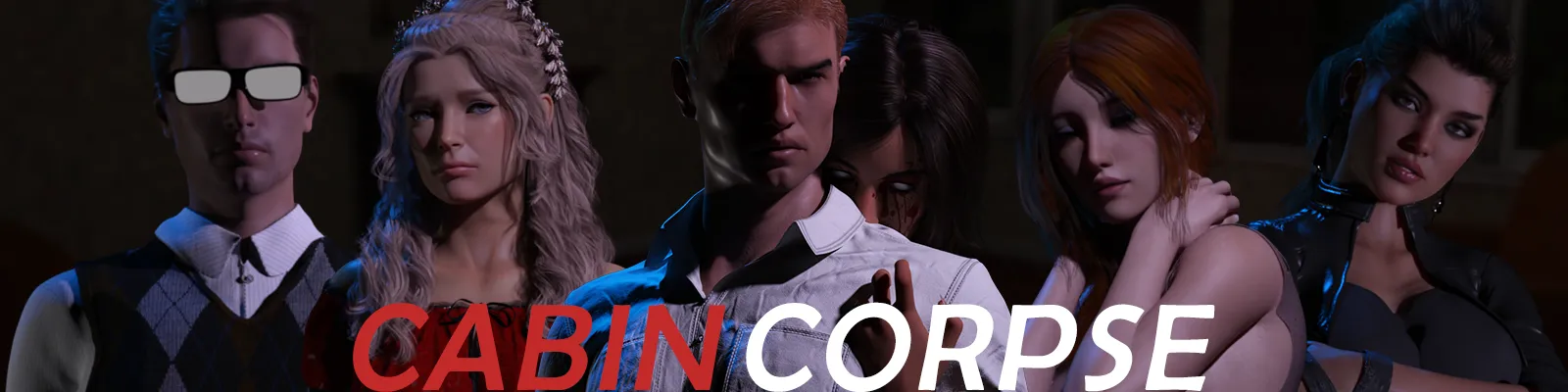Overview:
Our main character stumbles upon a strange cabin in the middle of the woods. He has no recollection as to who he is, or why the hallucinations and voices in his head guided him there. Once he gets acquainted with the house guests, he realizes all is not as it seems, and must uncover the secret behind a series of mysterious events. You must interact with other characters, gain their trust, form relationships, gather clues to uncover the truth, manipulate people, and decide their fates.
Thread Updated: 2024-09-09
Release Date: 2024-09-08
Developer: MetalB Subscribestar – Itch.io – Steam – Discord – Twitter
Censored: No
Version: 0.5.2
OS: Windows, Android, Linux, MacOs
Language: English
Development Thread: F95 Development Thread
Genre:
Installation:
2- Double-click on “Cabin Corpse.exe” to start playing.
Changelog:
– Added new main story content for Susan
– Fixed a minor bug with the name input menu
v0.5.1
– Added new main story content
– Replaced and Added new Character idle renders
– Upgraded menu navigation.
– Upgraded save system
v0.5.0
– Added new main story content
– updated cheat codes
v0.4.9
– Added new story content for Anna
– Added bonus scene for Anna in the living room
– Added new story content for Michael and Charlie
– Added a bonus scene at the lake for Anna
– UI navigation upgrade
– Replaced and added new character idle renders
– Added new cheat code
– Added splash screen logo
– Minor bug fixes
v0.4.8
– Added new story content for Anna
– Added a bonus scene at the lake for Anna
– Added 1 new location
– Added new Idle Renders for Anna
– Updated cheat codes
– Created Mac and Linux Versions
v0.4.7
– Added new story content for Anna
– Added new cheat codes
v0.4.6
– Added new story content for Anna
– Added new story content for Evelyn
– Added 5 animations
– Added 1 new location
– Update Main Menu Layout
v0.4.5
– Added new story content for Charlie
– Expanded the click area for the time skip button (Clicking the clock itself will now skip time)
– Hall Of Fame Screen now updates automatically
– Added new cheat code.
– Fixed a bug in the music management system
– Added/Edited songs
– Reduced Android size from 2GB to 800MB (lossless)
– Optimized the video player
v0.4.4
– Added new story content for Charlie
– Added new bonus scenes for Susan and Charlie
– Enabled vsync to remove screen tearing on PC during image transitions.
– Added new cheat code.
– Added a new type of dialogue box that shows up on screen like a thought bubble.
– Added more songs
– Fixed a bug where the key Michael gives you unlocks the first drawer of the Kitchen’s Cupboard. This caused the key to be removed which was unintended.
v0.4.3
– Added new story content for Michael / Main Story
– Added new songs
v0.4.2
– Added new story content for Michael / Main Story
– Added cheat menu. Accessible only after entering Chapter 2.
– Compressed images for the Android version. The PC version is uncompressed.
– Revamped main menu
– Added Stamina bar for easier tracking
– Improved UI
– Added new locations
– Made some changes to how images are rendered to improve quality
– Added particle effects.
– Added a QTE mini-game
– Added Camer Zoom In/Out, Panning, and other new screen movements.
– Added in-game music player. Accessible in 0.4.4
– Remade several old renders
– Added a highlight to show selected items in the inventory
– Increased inventory size
– Fixed a bug where stats would decrease way more than they were supposed to when skipping time.
– Added new feature. Character moods
– Added video/animation player
v0.4.1
– New quests for Susan.
– 230+ new scene renders.
– 100+ new emotes renders. For characters that will be introduced in the future.
– Added a chapter select screen
– You can now load games from the pause menu.
– Save games are now sorted by date
– Improved some old dialogues
– Added keyboard shortcuts.
– Added an info screen to view shortcuts.
– Added a dialogue history menu to allow the player to view previous dialogue lines
– Added new features to the dialogue system.
– Fixed some UI issues.
– Game Optimizations. Changed the way assets are loaded into the game, significantly improving the boot-up time, especially on Android. Screen transition effects and text scroll speed were tied to the device’s framerate which made them display faster or slower than intended on certain devices, this has now been fixed to run at a consistent speed on all devices.
– Integrated the Text Animator Unity Asset to improve the text scrolling feature.
– Reworked the quest system to make it more flexible and maintainable. This would not have been possible without the play mode save Unity Asset I bought from the Unity Asset store with the help of my Patrons, so thanks!
– Modified the character name input screen to be usable for all characters.
– The resolution options in the settings screen now only show resolution settings with a 60Hz refresh rate. Used to display all before.
– The game should now start at a 16:9 aspect ratio on all platforms. This has only been tested on PC and Android
– You can now skip with the Space/Enter key.
– There was an issue with the “if-else” statements in dialogues that messed up the screen transitions and would cause random screen shakes/skips when the “Else” block got executed. It’s fixed now.
– Once all available quests are completed, a dialogue will trigger to notify the player.
– When the player hides the dialogue box, the button to unhide the dialogue box is now more obvious.
– Added more background songs.
– Some Dialogue System improvements
– Added a home button to allow the player to quickly travel back to the house without navigating to the map screen.
– Bug Fixes.
v0.4.0
– New story content
– 200+ new renders (Cutscenes and miscillenous)
– Added a quest/task tracker
– Upgraded the Inventory menu
– Fixed an issue with map screen. The map was supposed to show a little icon beside the location names but always bugged out for whatever reason
– Added new map locations
– Added new settings options for music
– Added auto save feature
– Added new songs
– Major code changes and bug fixes
– I encountered a bug in the save system. My options were to spend 2 weeks fixing it, or disabling the “Load Game” option from the In game menu thus allowing me to be productive. So I disabled it for now. You can load games only from the main menu for now. It’s a bit tedious but bear with me.
v0.3.1
– Improved code
– Fixed bugs in Dialogue System
– Created and Added 40+ new songs to the game (Most haven’t been used yet)
– Added new SFX
– Added some new dialogue and renders
v0.3.0
– New Story Content
– Upgraded inventory system (Added item stacking and crafting and reworked code)
– Added two new Locations
– HUGE Quest System overhaul (Reworked And Upgraded Quest System)
– Reworked Character Memory Management
– New Renders
– Added Relationship UI
– Routine System Overhaul
– Added new Systems (Player Task, Room Storage, Character Activity and Character Event)
– Improved Stats Management System
– Updated the Save System to accommodate the new changes
– Fixed some UI issues
– Added dialogue auto skip
– Added resolution/fullscreen settings
– Added option to hide dialogue box during dialogues
– Improved screen shake
v0.2.51
– Fixed an issue that caused certain UI elements not to appear as expected
– Fixed an issue causing in-game images to zoom in, which reduced the quality of the render.
v0.2.5
Fixed bugs in the dialogue system
Added a map for exploration
Added more story content
Added music
Reworked the save system
Improved UI
Added new renders
v0.2:
Gameplay Overhaul
Dialogue System Overhaul
Story Overhaul
Updated some old renders
Added missing UI features
v0.1:
Initial release
Signature:
Win: GDRIVE – MEDIAFIRE – MEGA
Linux: GDRIVE – MEDIAFIRE – MEGA
Android: GDRIVE – MEDIAFIRE – MEGA