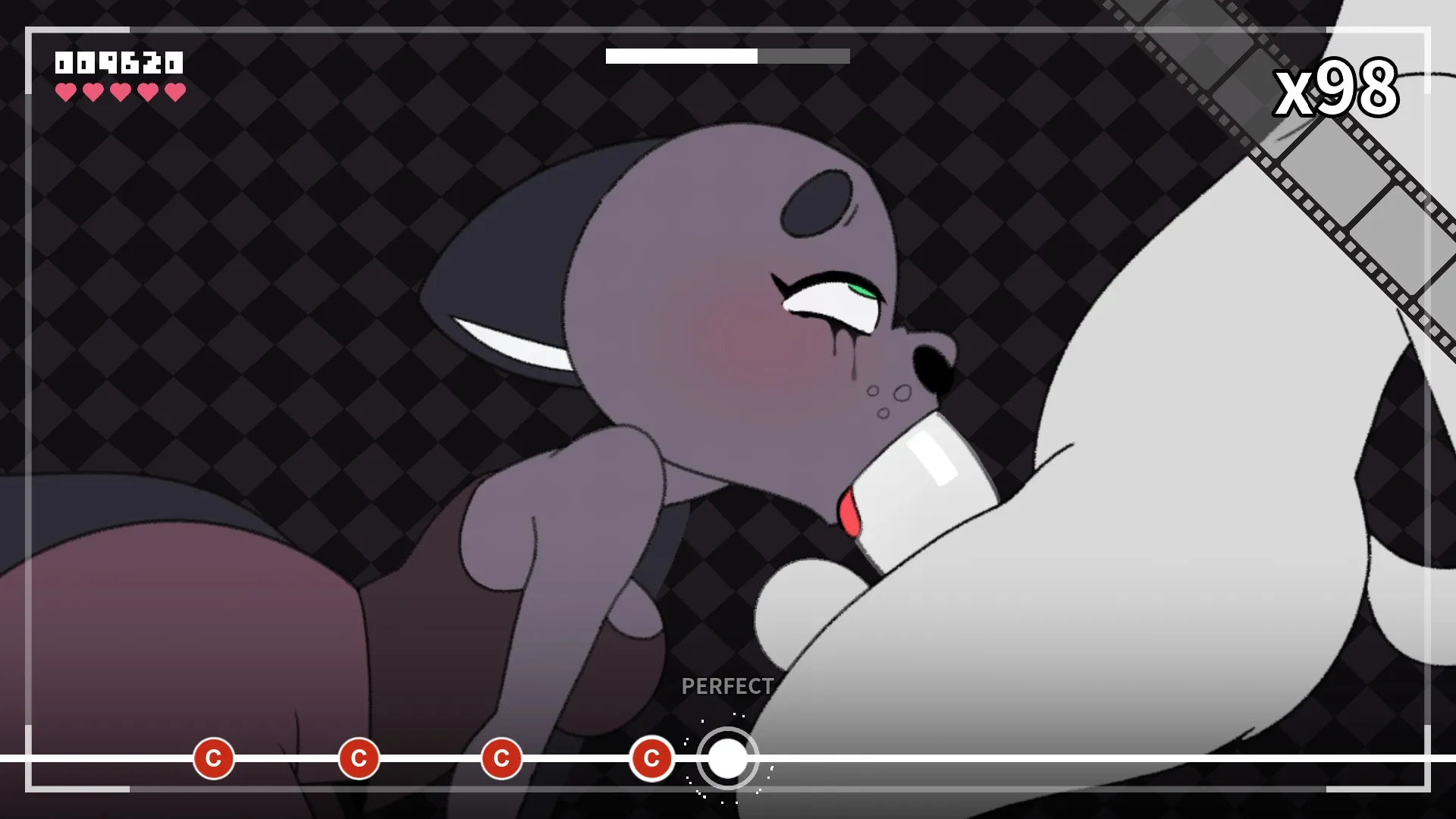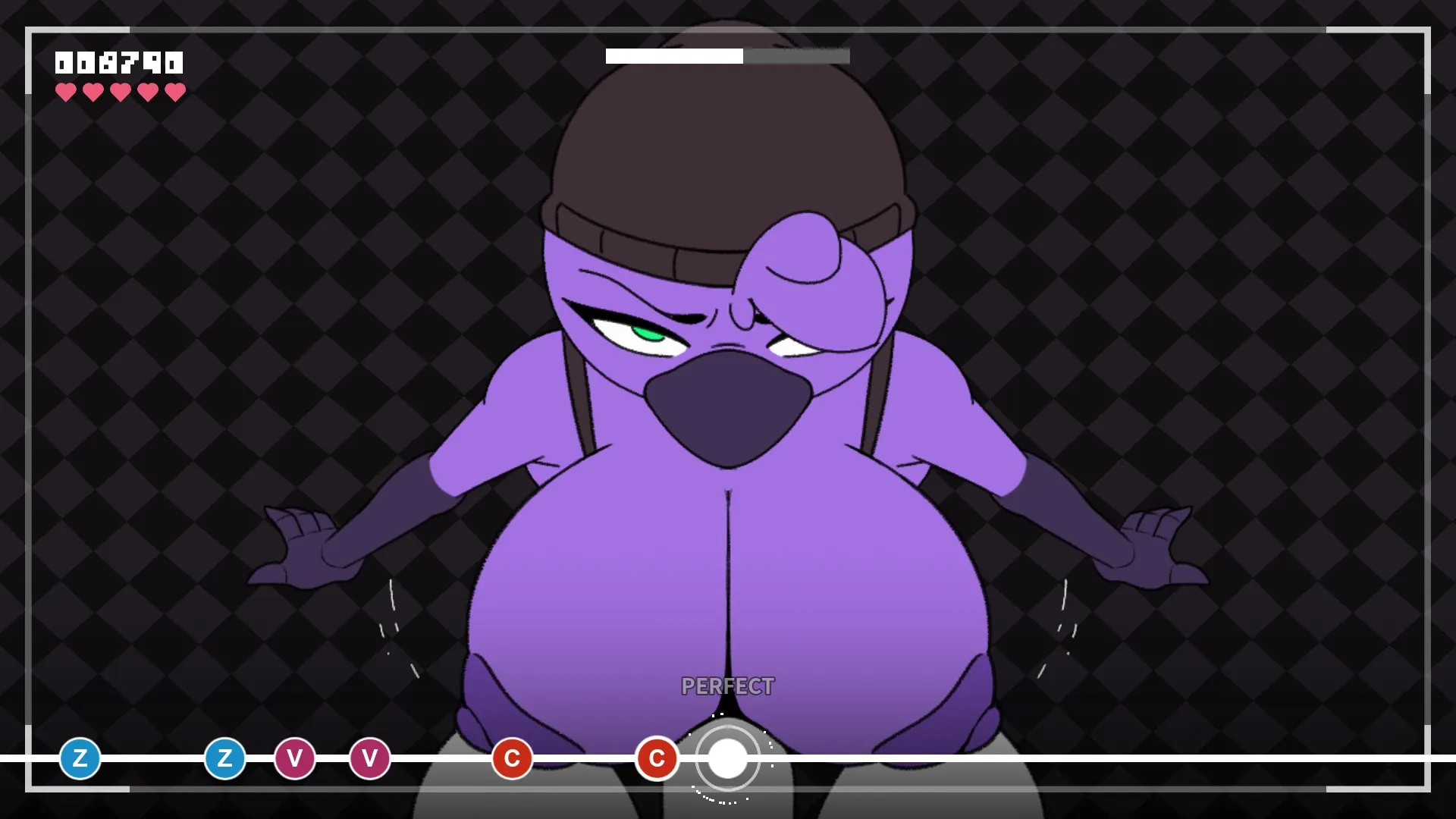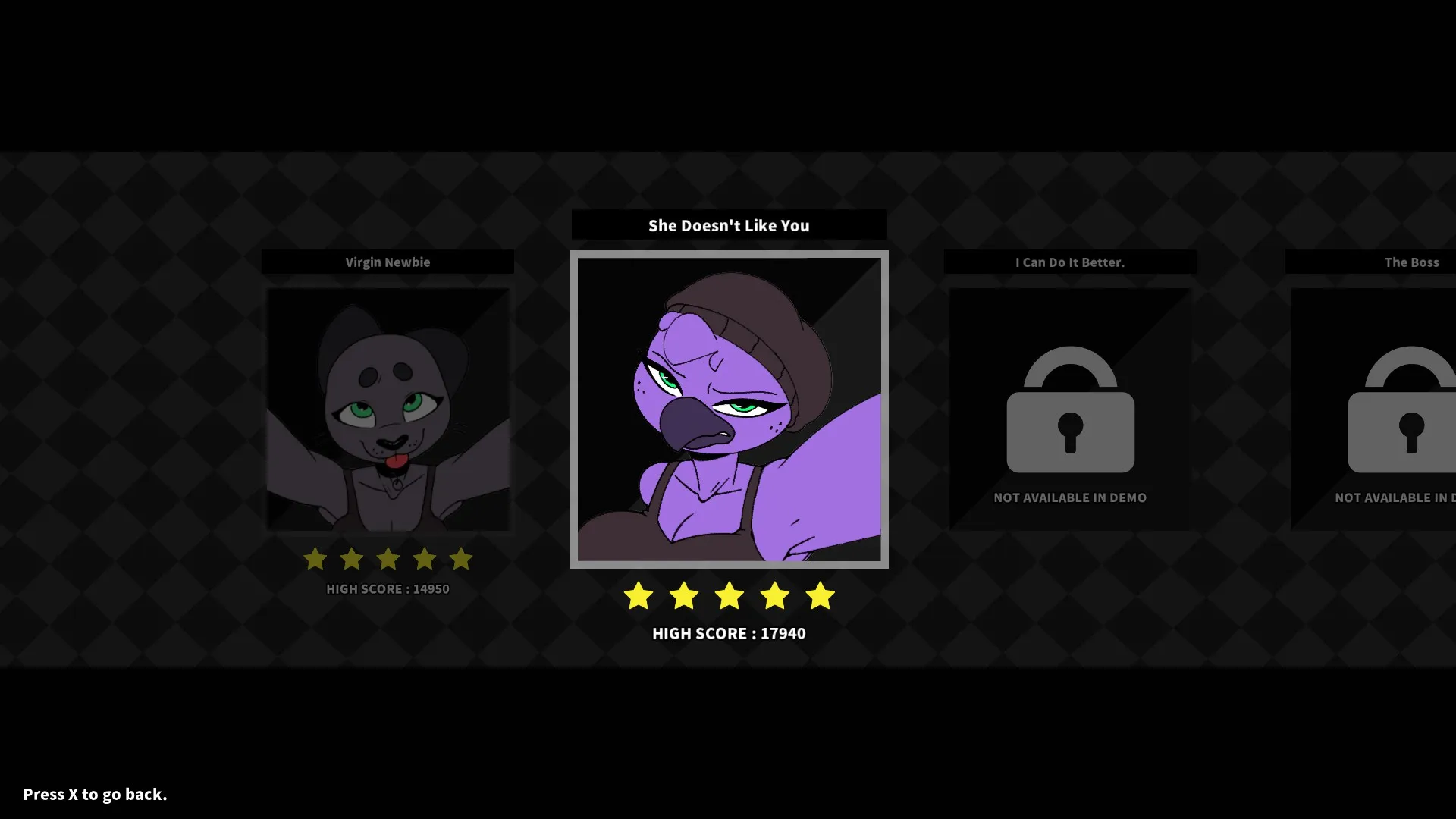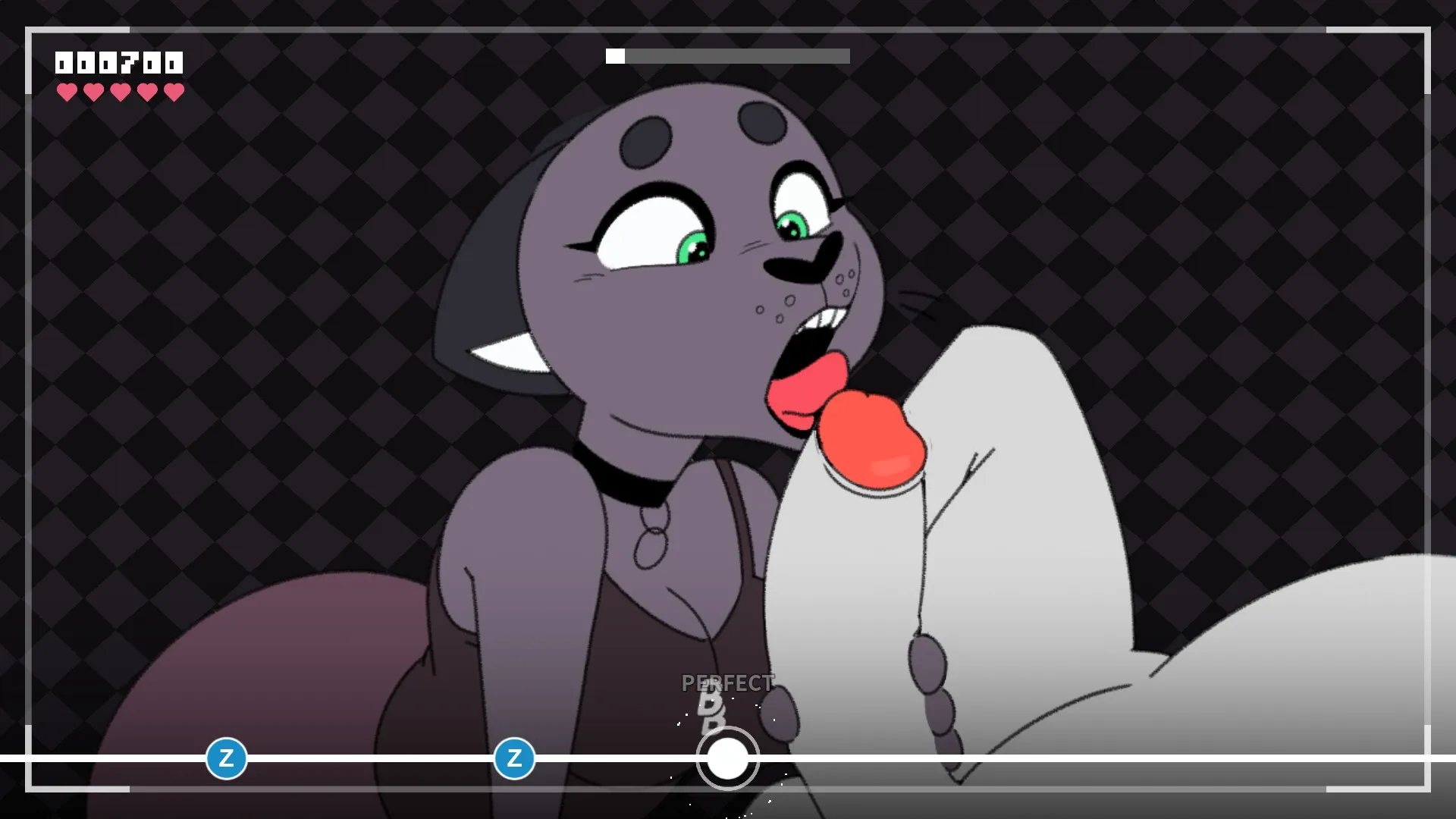Overview:
Beat Banger is a simple NSFW rhythm game created using the Godot Engine.
This is BunFan Games’ first ever released project
Thread Updated: 2024-10-04
Release Date: 2024-10-04
Developer: BunFan Games/KomDog Co. Patreon – Itch.io – Steam – Discord – Twitter – Website
Censored: No
Version: 4.2
OS: Windows, Linux, Mac
Language: English
Genre:
Installation:
Changelog:
Additions
Added Dawna
Added Dawna gallery images to shop
Added staring achievement
Added ambient sound in the “extras” scene
Added 1.5x speed multiplier
Added No Beat Bar Modifier
Added image sequence editing to the level editor
Added playback buttons to the image trimmer
Added new cutscene music
Deletions
Removed “note_offset”
Removed unused sketches from the data folder
Removed unused XMP files
Fixes
Fixed header formatting in patch notes
Fixed Claire’s name missing in the post-Gale cutscene
Fixed level editor escape menu bug
Fixed scene viewer indexing bug
Changes
Updated Cathy’s level sounds
Updated Zoe’s level sounds
Updated main menu wallpaper images
v4.1 Hotfix
Additions
Added new outfit for Jasmine (Beat Banger)
Added new outfit for Jasmine (Skull Bikini)
Added more general shop items
Added miss forgiveness timer to NoteDetector
Added fullscreen toggle ( F11 or Alt + Enter )
Added pattern background support
Added progress bar to level
Added 1.5x note speed modifier
Added ambient sounds in extras scene
Added `help` Command to console
Added 360 FPS to options
Deletions
Removed top border in level editor
Fixes
Fixed ghost notes in autoplay
Fixed delete key not deleting all selected notes
Fixed Dawna Face Sit missing earring
Fixed copy/paste mod link installation not working
Fixed BPM of legacy songs in sound test
Changes
Moved modifiers menu to Difficulty Select
Increased level payout x10
Improved Gallery navigation
Updated Shop Prices
Updated Reward for staring at Jasmine’s Titties in the gallery
Updated modifiers menu visuals
Updated hardcore mode indicator
Updated sound test to remember chosen song on startup
Updated Cathy Forskin Animation
Updated Some Cathy Level SFX
Updated Some Zoe Level SFX
Updated Some Gale Level SFX
Updated patch notes screen
Updated extras menu background
v4.0 Hotfix
Deletions
- Removed top border in level editor
Fixes
- Fixed unlock condition labels for Dawna’s gallery images
- Fixed typo in Legacy Dinosaur title
- Fixed double note in Gale’s expert chart
- Fixed persistent level editor preview timestamp bug
Changes
- Updated Dawna’s animations
v4.0
N/A
v3.9
Additions
- Added ability to delete mod packs
- Added collections icon to extras menu
- Added `version -d` command
- Added `dawna_handjob` animation color
- Added `dawna_blowjob.png`
- Added dev snapshot information to console logs
Deletions
- Removed gradient from level editor
Fixes
- Fixed game remaining paused when going back to the main menu
- Fixed Volume 2 missing file warnings
- Fixed crash on Cathy’s export level (NEEDS MORE TESTING)
Changes
- Better shop item visibility on Steamdeck
- Improved loading bar visibility on Steamdeck
- Changed the way the debug info menu opens (Hold Q & E)
- Changed report a bug link to the canny page
- Updated PauseMenu UI
- Updated Collection scene
v3.7 Small Hotfix #1
Fixes
- Fixed Gale’s missing cowgirl animation
- Fixed Gallery Z-index errors
v3.7
Additions
- Added Jasmine’s Outfit Menu
- Added Gashapon Machine
Fixes
- Fixed shop camera zoom
- Fixed crash on the last level transition (By Doodle Surface)
Changes
- Updated the Shop Background
- Updated the Shop UI
- Updated the Shop Controls (Use Q and E to change sections)
- Changed powerups to be consumable
v3.531
Additions
- Added x1.5 speed modifier
- Added ‘Clear Save’ functionality
- Added ‘Clear Stats’ functionality
- Added Hold Notes ✨
- Added Hold Notes support to the level editor
- Added Bomb Notes
- Added Bomb Notes support to the level editor
- Added ESC menu to Level Editor
- Added Level Editor: Save and Test mode
- Added Level Editor: preview at current timestamp
- Added Level Editor: Note copy (Ctrl+C) and paste (Ctrl+V) to
- Added Level Editor: (Ctrl+S) Hotkey to save
- Added Level Editor: (Alt+H) Hotkey for Hold Notes
- Added Level Editor: (Alt+B) Hotkey for Bomb Notes
- Added Level Editor: Save notification to level editor
Fixes
- Fixed Jasmine’s voice not getting muffled when hitting ESC
- Fixed Cutscene not resetting when exiting through the hot menu
- Fixed Scene viewer combining different levels when spamming
- Fixed button icons not flashing when input is pressed
- Fixed confirmation overlay not showing buttons
- Fixed hot menu settings menu change not playing sound
- Fixed Claire’s animations having incorrect loop SFX
- Fixed difficulty node not playing sound when selected
- Fixed Scene Viewer Mismatching SFX
- Fixed double press bug on the mods menu
- Fixed level editor not disabling lowpass filter
- Fixed level editor not starting test at correct timestamp
- Fixed level editor switching to the last animation at the start
- Fixed gradient still showing when the beat bar is turned off
- Fixed animation errors on Claire’s level
Changes
- Better note-detection methods
- Changed version number location to console command
- Changed Lowpass bus layout
- Updated Shop UI
- Updated Cathy’s Chart
- Updated Zoe’s Chart
- Updated Gale’s Chart
- Updated Claire’s Chart
v3.512
Additions
- Added default note speed mods to levels
- Added Mac Export Preset
Fixes
- Fixed Jasmine’s “Skill Issue” line not showing up
- Fixed Achievements scene crashing on exit
- Fixed scene viewer stopping extras music
- Fixed custom music not fading correctly with extras menu options
- Fixed Icon override description typo
Changes
- Changed ghost notes to look normal
- Updated Locale
v3.51
Additions
- Added Scene Viewer UI + Sounds
- Added Scene viewer to the extras menu
- Added Climax Button to scene viewer
- Added TSEvents + Sound Loop to scene viewer
- Added speed modifiers to level difficulties
- Added quit to title screen button to hot menu
Fixes
- Fixed a bug where the level creator would not make the temp files
- Fixed theater not loading images and audio
- Fixed music studio layering issue
- Fixed mod packs on bbooru crashing browser if no title
- Fixed strings when downloading Modpacks
- Fixed button icon scaling error
- Fixed prompt overlay layering issues
- Fixed parse error on `getlevel` and `getact` console commands
Changes
- Updated the Sound Test (Music) menu
- Updated Locale
- Updated Cathy’s level icon
- Better HotMenu button layout
2024-04-04
- Added zip file deletion after mod extraction
- Added tracking for “Best Combo” stat
- Fixed mod browser sorting not working
- Fixed black line appearing in 2k windowed mode
- Fixed circle shader hint_range graphic issue
- Fixed level select not going back on construction vols
- Fixed level editor music not conforming to music slider
- Fixed Menu-music and track-preview playing at the same time
- Fixed custom music stopping when returning from the mod menu too quickly
- Fixed glyph textures not loading with icon override
- Fixed ZIPReader not closing on error
- Fixed right-click in the editor is not working properly
- Fixed open command not working for `res://` directories
v3.5
Additions
- Added note speed multiplier command
- Added mod browser
- Added player stats framework
- Added player stats icon
- Added data-clearing functions to the settings menu
- Added new controller glyphs + keybinds
- Added icon override + New Default Keybinds
- Added level selection song previews + functionality
Fixes
- Fixed Wip Label Typo
- Fixed crash on a volume with no levels
- Fixed ghost notes playing loop sound
- Fixed construction graphic bug
- Fixed Settings receiving input while not visible
- Fixed Settings options not maintaining highlight
Changes
- Improve legacy level detection
- Compressed gallery images for faster load times
v3.49
We’re finally adding the ability to drag and drop levels from the legacy version into the most up-to-date version of Beat Banger.
This feature is still in beta
, so bear with us while we work out all the bugs! You should be able to drag and drop zip file versions of legacy levels directly into your mods menu to load them. But remember that this may only work for some legacy mods, as we’re still working on this feature.
Menu Reworks
Menus are getting updated! No longer will you have to navigate in a black void. We’ll soon be reworking the extras menus And maybe even touching up some other ones along the way.
Additions
- Added Hidden Notes to Cathy Expert
- Added Legacy music to the sound test ( Not yet Unlockable )
- Added “Clear” command to console
- Added Settings Menu Sub-categories ( BETA )
- Added Legacy Level Conversion framework ( BETA )
Fixes
- Fixed Lovense crash on connect
- Fixed crash on image null (By DoodleSurface)
- Fixed a Typo + Zoe / Gale’s Achievement indicators
- Fixed Ghost note glyphs
- Fixed Input Prompt not moving to music
- Fixed mod extractor getting the wrong root directory
Changes
- Updated German Locale (Added by Stefan)
- Updated Sound Test Menu ( BETA )
- Updated Extras Menu ( BETA )
v3.48
Additions
- Added beatbanger_console.exe to game files for debugging
- Added Achievements
- Added Achievement concept art
- Added Achievement Unlocking UI Sounds and Graphics
- Added Stat tracking for achievements
- Added Menu Background
- Added support for snapping to 1/3 and 1/6 beat in the editor (addition by SockHungryClutz)
- Added Copy and Paste Mod downloading
- Added `open mods` command to console
- Added Mod Export Button in the level editor
- Added Controller Bumper Input
- Added more Gale moans to her voicebank
Fixes
- Fixed Controller Ghost Note Bug
- Fixed sound test music persisting in Level Editor
- Fixed Some of Claire’s Animation Errors
- Fixed Rasterization of the BunFan logo (Fix By KirbyKidJ)
- Fixed mod extraction soft locks after errors
- Fixed Visual Error on Jasmine Hotmenu_Keybinds
- Fixed faulty window bug in start-up
- Fixed a bug where connecting your Lovense device would cause the game to crash
Changes
- Improved developer commands
- Moved the version label to the hot menu
- Modifiers are now locked during gameplay
v3.455
Additions
- Added Cathy Act / Level IDs
- Added Zoe Act / Level IDs
- Added Gale Act / Level IDs
- Added Claire Act / Level IDs
- Added Dawna Act / Level IDs
Fixes
- Fixed modpack level index desync
- Fixed cutscenes not unlocking after beating a level
- Fixed crash when no difficulties are valid
v3.454
Additions
- Added a “Save and Exit” button to the level creator
Fixes
- Fixed Hands-free mode/difficulty screen missing from mods
- Fixed menu manager allowing movement input on single items
- Fixed Vignette shader bug, blocking level splash screens
- Fixed extra hearts not turning gold
Changes
- Changed level editor settings field fonts
v3.452
Additions
- Added Random Act Record Color
- Added Cutscene Creation in Level Editor (Not Yet Accessible)
- Added Inserting + Deleting Cutscene shots
- Added Drag And Drop to Cutscene Editor
- Added Hot Menu Exit Sticker
- Added Template song to level creator
- Added Konami Code to the Theater
- Added level editor audio importing and automatic conversion
- Added Level editor loop previews
- Added editor asset cache manager
- Added Level Creator wizard
- Added context menus to level editor assets
- Added asset deletion in the level editor
- Added Editor Note Selection
- Added Editor Multi Note Selection
- Added Spritesheet from GIF
- Added BPM control and Note shifting in the level editor
- Added Level editor note modifiers
- Added level editor hotkeys for note modifiers
- Added Level Settings menu for Level Creator
- Added ESC to unbindable keys
- Added Drag and Drop Mod Loading
- Added Modpack Loading Validation
- Added Mod Name Character Limit
- Added WIP label for prompt overlays
Fixes:
- Fixed export build not getting template assets for newly created mods
- Fixed Music Override, causing Some Scenes To Crash
- Fixed Max Combo saving
- Fixed Score Screen Blocking Mouse Inputs
- Fixed Mop’s Attack ( Mop Coming Soon )
- Fixed Mod Music Preview Bus
- Fixed Mods Not Loading Difficulties Properly
- Fixed non-existing asset bugs when creating levels
- Fixed Lovense UI elements
- Fixed hot menu manager UI indexing problem
- FIXED THE FUCKING STUPID NULL STRING THING!!! (don’t ask)
- Fixed level editor negative selection area bug
- Fixed Gallery Vignette bug
- Fixed null reference crash in level editor
Changes:
- Changed discord link when no mods present
- Changed “Acts” Naming convention to “Volumes”
- Changed konami code to be exclusive to dev mode
- Updated a few of Claire’s Level animations
- Updated a few of Zoe’s Level animations
- Updated a few of Gale’s Level animations
- Updated Mod Menu Visuals
v3.441
Additions:
- Added Level editor hotkeys for note modifiers
- Added Level Settings menu for Level Creator
- Added ESC to unbindable keys
- Added Drag and Drop Mod Loading
- Added Modpack Loading Validation
Fixes:
- Fixed Gallery Vignette bug
- Fixed null reference crash in level editor
- Fixed level editor hotkeys not working on selection
Changes:
- Updated a few of Claire’s Level animations
- Updated a few of Zoe’s Level animations
- Updated a few of Gale’s Level animations
- Updated look of mod menu
v3.33
N/A
v3.31
I originally wanted to wait until we found more bugs to push out any patch. But some of these minor pesky issues get in the way of enjoying the game, so we’re just pushing a few of these small bug fixes and will probably do quite a bit more of these small patches in the future.
Fixes:
- Fixed error in Jasmine’s Hot Menu sticker
- Fixed muffled song audio on restart
- Fixed Autoplay difficulty de-syncing with selection
Additions:
- Added Lovense Support for Thrust and Depth Commands
Changes:
- Changed loading screen text when converting files.
3.3.0 Patreon
Fixes:
- Fixed Small Claire animation errors
- Fixed Animation durations for smoother loops
- Fixed Flashing Line when selecting Locked Disk
- Fixed Ambient audio error on Gale’s Cutscene
- Removed White Dot on Cathy’s game_over screen
Additions:
- Added Level Editor
- Added Claire’s Level
- Added Claire’s Pre-Cutscenes
- Added Hot Menu
- Added Hot Menu Icons
- Added FFmpeg for file conversions
- Added support for webm,mp4, and mov videos
- Added NEW debug Menu
- Added glyphs for Steam Deck and Nintendo Switch
- Added NEW Gallery Images
- Added verbose logging option to Console
- Added Lowpass effect on note missed
- Added 16:10 aspect ratio
- Added the ability to report bugs in-game
- Added dynamic patch notes
- Added PS5 controller support
Changes:
- Upgrade to Godot 4 Engine
- Updated readme
- Updated warning screen graphic
- Updated Keybind screen
- Updated Developer console
- Updated background shader
- Updated censor shader for gallery
- Updated Placeholder Album Cover
- Updated Jasmine’s outfit
- Updated Shop UI (Has Categories Now) ✨
- Updated level data management system
- Updated Score Screen
- Updated Theater Menu
- Updated Modifiers Menu
- Updated Game Settings (Adding more settings soon)
- Changed Combo Meter Location
- Changed how menu indexes are caches
- Changed how save data is read and used (it’s better)
- Changed how levels are graded
- Changed how video settings are applied
v3.1.5
N/A
v3.1.3
N/A
v3.1.1
Fixes
- Fixed accuracy calculation
- Fixed cutscenes leaking into mods
- Fixed Claire’s missing moans
- Fixed Claire’s carrot photo blur and accessibility
- Fixed end of levels freezing if no cum video was present
- Fixed save data, not overwriting lower scores/grades
- Game data properly resets when leaving a level
Changes
- There’s a small debug indicator that will go away next update
- Added a slight input delay when a game over occurs
- The Keybinds menu warns the user when a controller is plugged in
- Mods play preview music on the level selection screen.
A note for my Mac users: I understand the previous Mac build didn’t work, so I have tried distributing it differently this time. Please let me know if there are any problems running the game on your device.
v3.1.0
This build contains Claire’s level and an all-new engine update. We’ve implemented many performance optimizations and UI improvements, and the transition from Godot 3 to Godot 4 has allowed us to add features we couldn’t add previously.
We’ve re-written the Beat Banger engine from scratch, so remember that a few bugs may appear here and there. So you, our patrons, are the first wave of beta testers.
v2.9.2
- Added Lovense Instruction UI
- Added Lovense instruction images
- Added Lovense battery indication
- Added Lovense toy icons for Domi and Hush
- Updated Game Particles (Patched By Doodlesurface)
- Updated missing lovense request headers (Patched By Doodlesurface)
v2.9.0 (2023-06-15)
Added Gale’s difficulty icons and fixed the double note on Gale’s Virgin level.
v2.9.0
- Added Gale Animations
- Added Gale SFX
- Added Gale Chart
- Added Gale wallpaper
- Added New Gallery images (Gale / Zoe)
- Fixed joystick spazzing
- Fixed dialogue bug in cutscenes
- Updated Gale configuration files
v2.893 Patreon (2023-06-11)
– Gale has 2nd tit variation
– All animation’s have been some shade(refined?) on them now
– Sound & Voice effects
– and finally Gale has a climax scene
v2.8.93
N/A
v2.8.0
N/A
v2.72
This one is the first Zoe level fully colored. JUST the Zoe level. The other levels aren’t in this build of the game.
Cheats:
hello = Returns “Hey!”
clear = Clears the console window of entries
history = Returns previously entered text in the form of an array (sorted form most recent to least recent)
reload = Reloads scene (Highly recommended not to use during level, currently softlocks game)
handsfree = Automatically activates notes (Also sets “clean_game” to false, resulting in no progress, money, score, etc.)
nofail = missing notes does not take your hearts away (Does NOT effect “clean_game” stat)
hidehud = Toggles all hud element visibility
fail = Forces FAIL event
end = Skips to end of level (If “handsfree” was used, the command will go back to level select, otherwise it goes to successful level end screen and subsequent cutscene)
clearsaveonly = Resets save data (Shop purchases, money, level progress)
clearalldata = Resets all game data (Save Data and Options)
resetsteam = Resets Steam Stats (No noticeable effect currently)
opendata = Opens user data directory (The directory your save file and settings are located in)
logs = Opens beat_banger.log file
givemoney [int] = Adds [int] to your current money amount (e.g. “givemoney 1500” returns “Gave player $1500” and adds $1500 to total money)
setstartingbeat [float] = Used before entering a level, offsets starting beat (and subsequent beats) by [float] seconds
calculatebeat = Honestly, not really sure how to use this command
rewind -[int] = Reloads level at [int] note. Note: “-” is required before [int] otherwise command leads to softlock
setnotespeed [float] = Sets speed at which notes appear from off screen [Default value is 350, I don’t really recommend changing this, some values can lead to a softlock
saveload = Saves game, then loads game
freecandy = Unlocks all levels (Must use on level select screen [Unlock state gets cleared after leaving screen, to permanently unlock all levels, complete last level and previous levels will be unlocked])
goto [scene_name] = Jumps to [scene_name]
warning (Jumps to “Warning” screens)
mainmenu (Jumps to “Main Menu” screen)
levelselect (Currently jumps to Act1 level select menu)
mods (Jumps to “Mods” screen)
cutscene (Jumps to selected level’s end cutscene)
game (Jumps to last played character level [Very buggy, no real reason to use this, instead use “loader”] )
loader (Jumps to selected level load screen, starting level from the beginning without issue)
gallery (Jumps to “Gallery” screen)
modifiers (Jumps to “Modifiers” screen)
scorescreen (Jumps to selected level’s ending score screen)
soundtest (Jumps to “Sound Test” screen)
pointshop (Jumps to “Shop” screen)
extras (Jumps to “Extras” screen)
credits (Jumps to “Credits” screen)
demo (Jumps to “Thank you so much a-for-to playing my game” splash screen)
error (Opens log file in game window)
Win: GOFILE – MEGA – MIXDROP – PIXELDRAIN – YOURFILESTORE
Linux (v3.5): KRAKENFILES – MEGA – MIXDROP – PIXELDRAIN – WORKUPLOAD
Mac (v3.3.0): MEGA – MIXDROP – PIXELDRAIN – WORKUPLOAD
Patches: Cum Patch
BlackBeepyBoy thanks for the link